First we create a form in vb and we are going to add a tab by coding.
Code is
Here tab is created when form loads.....
the output is as follows..
Now we can add some controls to each tab.
in tab page1 a text box
in tab page2 a combobox
in tab page3 a listbox
in tabpage4 a button.
The code is
The output is as follows
Code is
Here tab is created when form loads.....
the output is as follows..
Now we can add some controls to each tab.
in tab page1 a text box
in tab page2 a combobox
in tab page3 a listbox
in tabpage4 a button.
The code is
The output is as follows


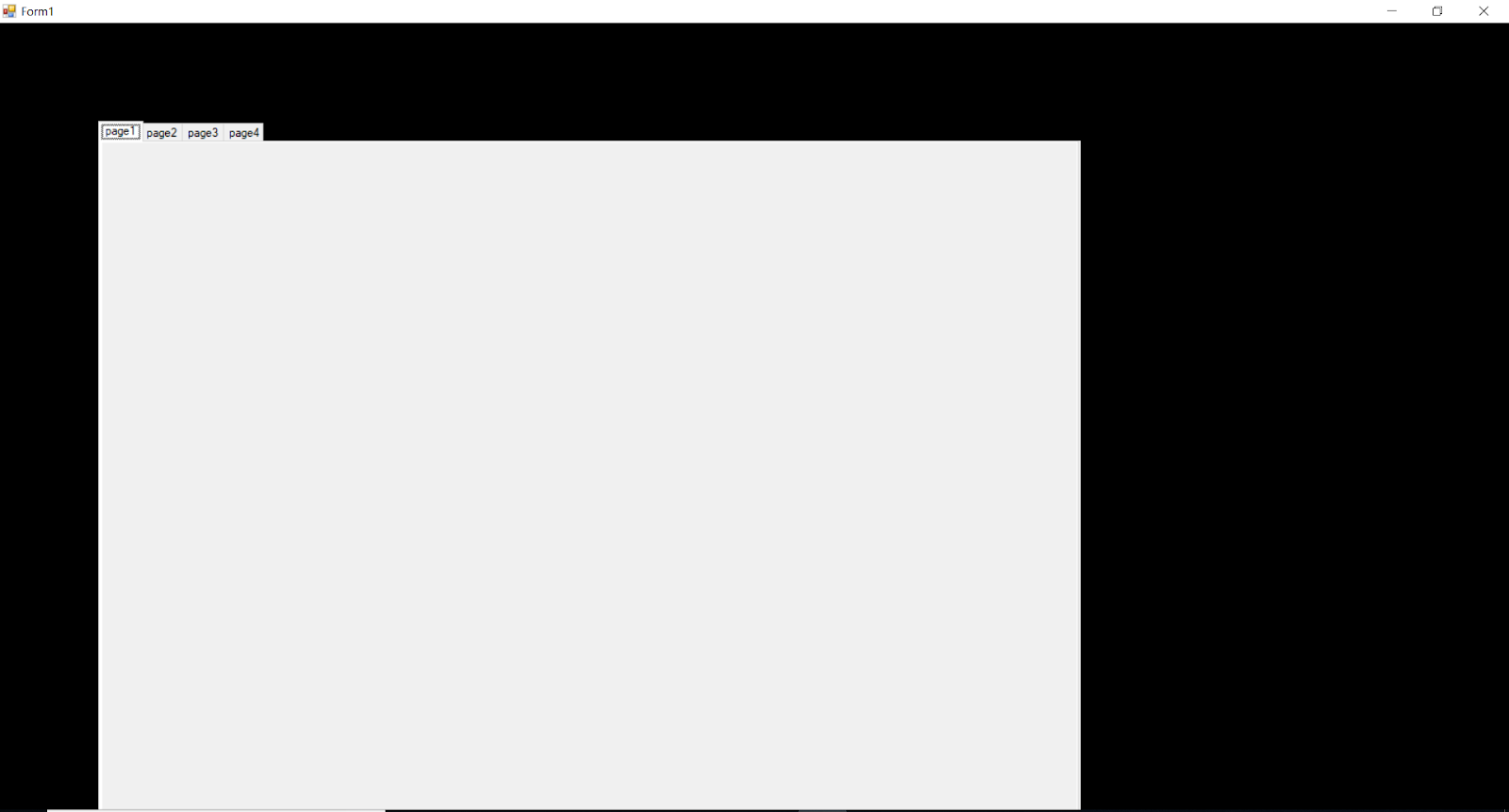





Comments
Post a Comment